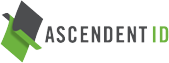Search this site
News & Events
This troubleshooting section is intended to provide a methodical progression of identifying and resolving basic first level support issues. To assist in pinpointing and remedying any specific issue, be sure to follow each step in the order listed.
Reader Operation
1) Confirm the reader powers on. The fan should be running and the green power led on the face of the reader should be illuminated. If so,proceed to step 3. If the fan is not running or the green LED is not illuminated, confirm that the AC outlet is live by connecting another AC powered device into the outlet and ensuring that this device powers on properly. If there is no AC power, contact a qualified electrician to diagnose the cause of the power problem. If the AC power is functioning as expected, go to step 2.
2) Confirm that the power supply is functioning. Ascendent ID's power supply has a green LED to indicate that it is functioning properly. If the green light is not illuminated and you have confirmed that the AC power is operating properly, contact Ascendent ID for a replacement power supply. If the green light on the power supply is illuminated and you have confirmed that the power supply connector is properly secured to the reader but the reader still does not power up, the reader needs to be sent back to Ascendent ID for repair.
3) If the fan is running and the green power LED on the reader is illuminated, make sure the 37 pin interface cable is securely attached to Ascendent ID's reader. Confirm that the 9 pin connector being used matches the active application. The Wiegand application must use the AUX Connector. The Avera application must use the cable labeled A. All other applications utilize the connector labeled B Double check the 4120R reader settings by entering the configuration menu to ensure that the zone to which the antennas are connected are active. If not, activate the proper zone and set output power to maximum until the troubleshooting is complete.
4) Confirm that the amber TX light on the reader flashes on and off multiple times per second. If the TX light does not illuminate, try reading multiple tags and note whether the data is sent. If the TX light does not illuminate and no tags are read, contact Ascendent ID.
Tag Testing
Once the reader is powered on, proceed to testing the tags. The current tag identification number of an individual tag can be tested by entering the tag programming menu and verifying the current tag ID number, if the tag identification number needs to be reprogrammed, follow the steps detailed in the tag programming section. Try reading multiple tags, if the problem persists with all tags, contact Ascendent ID.